This week, a year-old hoax about the Talking Angela app being dangerous for children has been doing the rounds on Facebook again, despite having been debunked back then, and again now.
Parents can be forgiven for being spooked by the suggestion that a cutesy talking cat app is actually a front for a paedophile ring, as one of the hoax messages claimed. So what is Talking Angela really saying to your children, and is it inappropriate? The best way to find out is to actually use the app.
I’ve spent an hour in her company today doing just that. In short: yes, the hoax is a hoax. But the app’s developer Outfit7 could be doing more to ensure parents feel at ease with their children using the app.
Some facts first: Talking Angela is part of a wider series of apps called Talking Tom and Friends, which have been downloaded more than 1.5bn times since 2010, and are currently being used by 230m people every month – lots of children, but also lots of adults.
They’ve spawned a series of popular YouTube videos in partnership with Disney, as well as a range of physical toys. Outfit7 is a well-known apps company, not a shadowy network of child-catchers, in other words: I’ve interviewed the firm in March 2011, March 2012 and June 2013 tracking the rise of its apps.
Below, you can find out how Talking Angela really works – with screenshots – to help you make an informed decision about whether it’s suitable for your children.
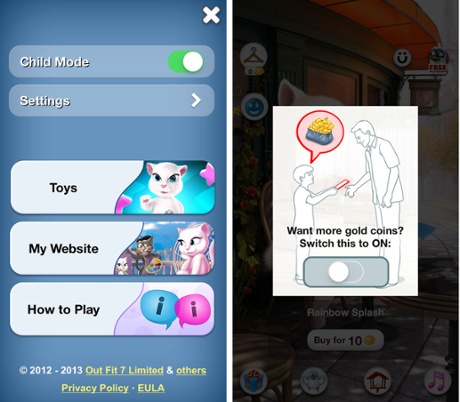
Turn Child Mode on
Talking Angela was released in December 2012 for iPhone and iPad, then in January 2013 for Android. It follows the pattern of previous Talking Tom and Friends apps: a virtual animal who’ll squeakily repeat anything you say into your device’s microphone, while interacting with her by tapping and swiping on the screen.
The most important thing for parents to understand is that Talking Angela has a child mode. You’re asked if you want to turn it on the first time you run the app, an d at any other point you can toggle it on or off by tapping on the little smiley face at the top right of the screen.
This is important, because the feature at the centre of the scary Facebook messages – Angela’s ability to text-chat with users – is turned off when Child Mode is toggled on. If you’ve read about Angela asking kids for their names, ages or engaging in banter about clothes-swapping parties, none of this can happen if Child Mode is on.
The downside of this: it’s far too easy to toggle it on and off – there’s no Pin preventing a child from tapping on the smiley face and switching it back on. Given the current controversy, this would be an easy but important change for Outfit7 to make.
What can kids do when Child Mode is turned on, though? They can get Angela to repeat her words, stroke and poke her (in the non-inappropriate sense!) to see animated responses, and make birds fly onto the screen – don ’t worry, she doesn’t eat them.
There is also a camera feature, which has been referenced in some of the Facebook messages about Talking Angela. It’s true that it encourages users to look into their device’s camera and make specific gestures: nod, shake head, smile, yawn or stick out their tongue, so Angela can copy it.
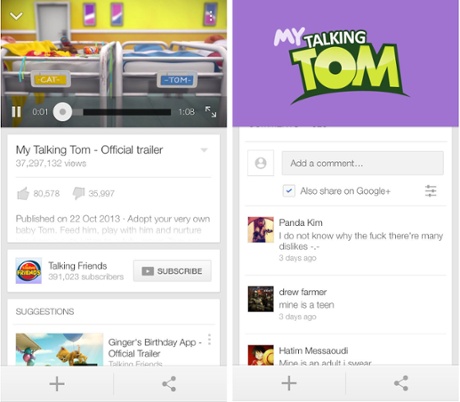
Some changes needed
As a parent, there are some features in Talking Angela that concern me, although not the ones being cited in the Facebook hoax messages.
First, there’s a musical-note button at the bottom right which on my smartphone launched the YouTube app with the official Talking Tom and Friends channel – starting with a video trailer for the separate My Talking Tom mobile game.
The problem here: kids can easily scroll down to the comments section (samples: “I do not know why the fuck there’re many dislikes” and “Was I the only one who thought he was spelling out fuck?”. Not the kind of reading material you’d want for your young child.
You can also tap a “more” button to see suggestions of other videos, some of which are from Outfit7’s channel, and some of which aren’t. And then watching those videos brings up more suggestions, and so on. If you wouldn’t type “cats” into YouTube’s search box then leave your child to get on with it, you shouldn’t leave them unattended with Talking Angela.
Next, in-app ads. If you download Talking Angela for free, it’ll display banner ads at the top of the screen. They’re generally ads for other apps: Hotels.com, Google and (in a curveball) the Department for Work and Pensions all appeared while I was using it today. Usually, tapping on a banner ad takes you to its download page on the app store.
Finally, in-app purchases. Talking Angela uses a system of virtual coins to buy some features: presents and accessories for Angela, for example, from hats and handbags to makeup. Whoever’s using the app gets 25 free coins a day, while others can be bought from an in-app store: from £0.69 for 4,200 to £17.49 for 146,500.
Meanwhile, the app also offers free coins in return for watching video ads for other apps: The Simpsons: Tapped Out, Knights & Dragons, Total Domination Reborn, Battle Camp and Monster Legends for example.
If you’ve turned on your parental and app store restrictions, your kids shouldn’t be able to download free apps or make in-app purchases without your permission. Whether you feel comfortable with the features above is your decision, though.
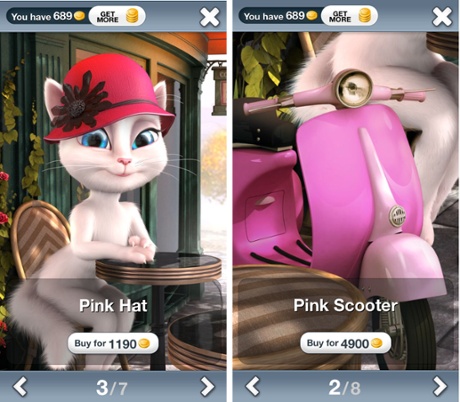
Text-chatting with Angela
Finally, what happens if you turn child mode off – as any child can relatively easily – and start chatting to Angela using the text box at the bottom of the screen? It’s this feature that’s fuelled the Facebook hoax.
While it’s definitely not connecting your children to paedophiles, it does raise some issues. These are all genuine questions that Angela asked me while I chatted to her:
“How long have you been friends with your best friend?”
“I&rsqu o;ve met my best friends at school. Where did you meet yours?”
“What will you do today?”
“I’d like to be your friend. What’s your name?
“I’m 18. How old are you?”
“What do you do with your friends for fun?”
And yes, Angela does ask at one point “You know what’s fun too? A clothing swap party. Have you ever been to such a party?” before segueing into an anecdote about how she swapped clothes with her virtual boyfriend Tom for japes.
It ends innocently – “Friends ROFLed and everybody at the party cheered at us. It was a cool night!” – but taken out of context with some of the questions above, it’s no surprise that parents are spooked. She’ll even tell you that “cat sex is hair raising. It’s purrfect” if you ask her about, well, cat sex. As some children surely will.
The point: children aren’t m eant to be using Talking Angela’s text-chat feature, yet the app’s developer hasn’t taken any meaningful measures to prevent them from simply toggling the child mode off. There’s not even the “swipe down with two fingers” or “write this sequence of numbers as figures” parental gate that’s become common in children’s apps in recent months.

Responsibility on both sides
This is the main thing to understand about Talking Angela: it’s an app aimed at children and adults alike, including text-chat that would seem cheeky and silly for the latter, but inappropriate for the former. The problem is the lack of a strong-enough barrier between the two modes.
When it comes down to it, your children are still going to be chatting to and sticking their tongues out at a cartoon cat, not falling into the clutches of the “PEDO RING” [sic] that’s been mentione d on Facebook.
A couple of commenters on my previous article about the Talking Angela hoax suggested concerns about the app normalising the kind of conversations that you wouldn’t want children having with strangers in the real world. That’s a legitimate criticism, and one that Outfit7 should act on by making it harder for kids to turn off the Child Mode.
But the hoax is a reminder that as parents, we also have responsibilities to be aware of what apps our kids are using and how they work – from first-hand experience. For now, I would steer my children to other apps rather than Talking Angela, but that’s based on testing it out for myself, rather than believing hysterical ALL-CAPS warnings posted on Facebook.
• How to stop children buying in-app purchases on iPhone and iPad
• How to stop children making in-app purchases on Android
No comments:
Post a Comment